How to Capture an Entire Facebook Profile
Guide to Standard Facebook Capture in Page Vault
Capturing Facebook content in Page Vault requires logging in, choosing the right capture settings, and understanding how capture types affect the output. Follow the steps below for the best results.
Steps to Capture Facebook
-
Open the Page Vault Browser
-
Enter or paste the Facebook URL into the address bar and press Enter.
-
-
Log in to Facebook
-
Logging in ensures you can access all available content.
-
We recommend using an examiner account to avoid exposing personal information. See our help page on creating examiner accounts for details.
-
-
Click “Expand” once logged in.
-
Choose a Capture Type
-
Standard: Creates one PDF of the profile and a second PDF of posts (with expanded comments if selected).
-
Post by Post: Use our new social media feature in Batch.
-
-
Select Capture Options (see details below).
-
Set Save Preferences
-
Choose the folder where you’d like to save the capture.
-
Optionally add a case matter ID, or enter notes.
-
-
Click “Expand and Capture.”
Standard Capture Settings
When selecting Standard under Capture Type, choose from the following options: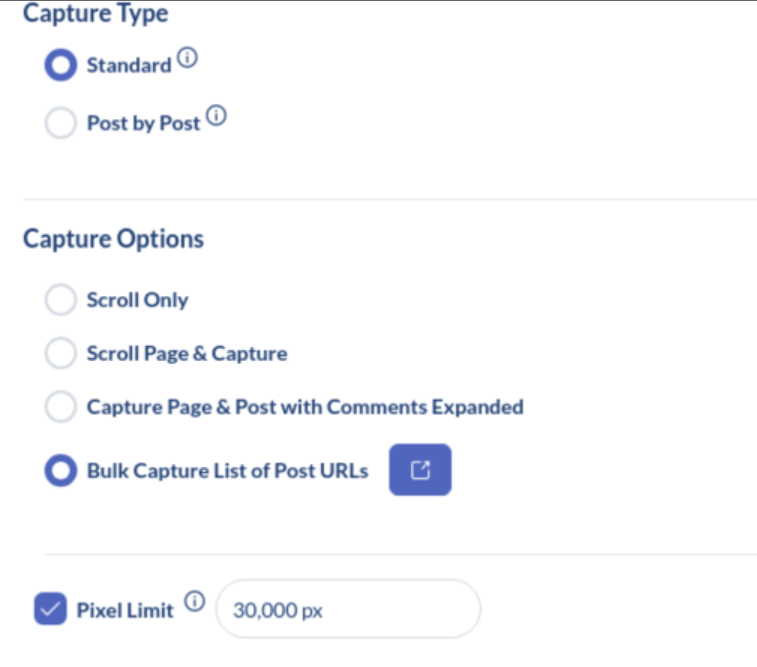
-
Scroll only: Scrolls to the bottom of the page without capturing.
-
Scroll page & capture: Produces one PDF of the current Facebook page (up to the pixel limit).
-
Capture Page & Post with Comments Expanded: Produces a PDF of the current Facebook page (up to the pixel limit) plus a merged PDF of all individual posts with expanded comments.
-
Bulk Capture – List of Post URLs: Paste a list of Post, Video, or Reels URLs. Generates one PDF capture per URL.
Pixel Limit
-
The pixel limit prevents overly large captures from crashing the browser by stopping expansion after a set number of pixels.
-
We recommend keeping the limit at 250,000 pixels per capture for best performance.
-
If you uncheck the pixel limit and the profile is very large, the capture may take hours or cause the browser to crash.
