How to Capture an Entire Instagram Profile
Using the Expander tool to capture Instagram content
Capturing an Instagram profile in Page Vault ensures that posts, comments, and videos are preserved in a clear, court-ready format. Using the Expander tool allows you to capture content in bulk, either as individual posts or as a complete profile timeline.
Steps to Capture
-
In the Page Vault Browser URL bar, navigate to the Instagram profile that you would like to capture.
-
Once the profile loads, log in to Instagram to ensure you have full access to the content. We recommend using an examiner account to avoid capturing your personal information. If you need help creating an examiner account, see our help page or contact customer support.
-
After logging in, click the Expand button in the upper left corner to open the Expander settings.
-
Select the folder where you would like the captures saved. You can also update the capture name and case matter ID field if needed.
-
Once your settings are in place, click Expand and Capture. The browser will scroll through the profile, email a list of the URLs to the entered email address, and then capture each URL one-by-one, saving them to your portal.
Captures typically take 2–3 minutes per Instagram post but may take longer depending on the number of comments.
We strongly recommend keeping the Email URLs option selected. If you choose to capture without emailing URLs and encounter issues, you will not have a URL list to resume your work.
Capture Options
When the Expander settings are open, you will see several options:
-
Scroll to The Bottom to Reveal Full Grid
Loads in the photo grid of the profile, but does not make any captures. -
Get Post URLs and Email to
Sends a CSV with a list of URLs for every post on the profile to the entered email address.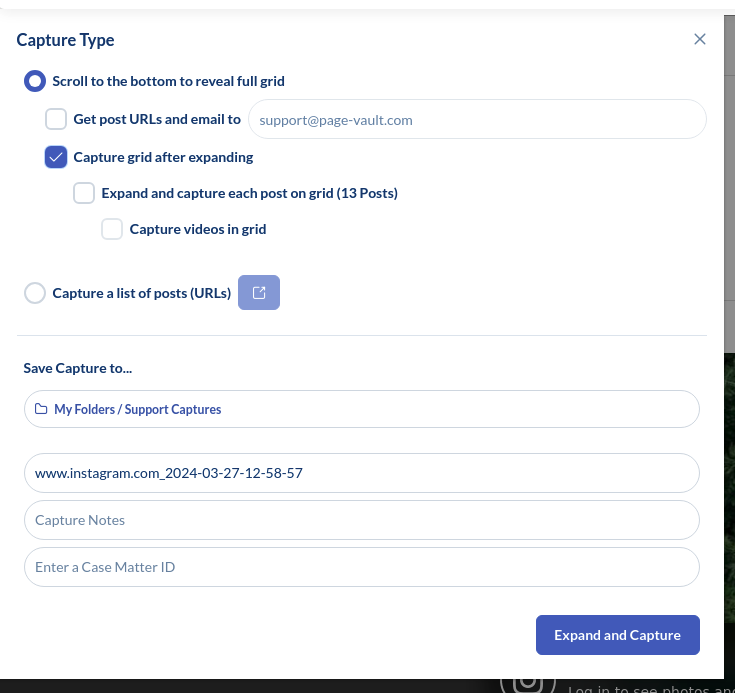
-
Capture Grid After Expanding
Captures the profile’s photo grid. -
Expand and Capture each Post on Grid
Captures each post on the profile individually, including all comments, and saves them as separate PDFs. -
Capture Videos in Grid
Collects the playable output of any videos that appear on the timeline.
Watch a Quick Demo Here:
